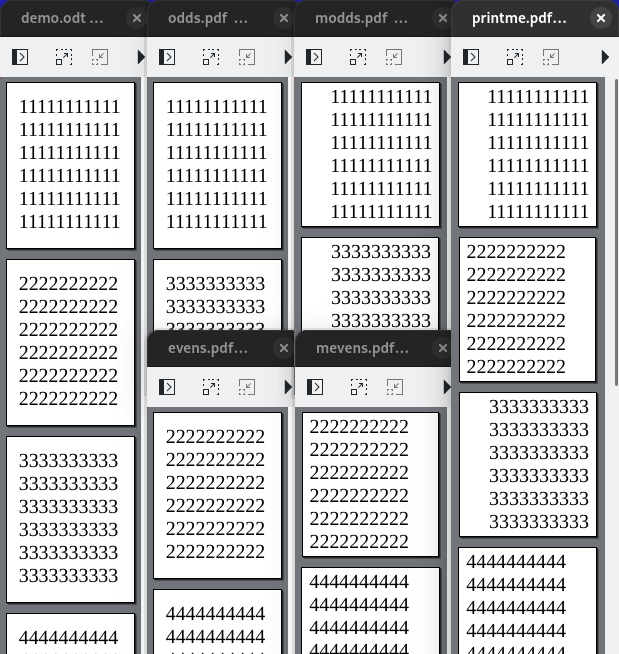
How to adjust the margins of odd and even pages separately in PDF document:
Step one: Split your PDF into separate files for odd pages and even pages
$ pdftk demo.pdf cat odd output odds.pdf $ pdftk demo.pdf cat even output evens.pdf
Step two: Set margins ("left top right bottom" in units of 72ndths of an inch)
$ pdfcrop --margins "144 36 36 36" odds.pdf modds.pdf $ pdfcrop --margins "36 36 144 36" evens.pdf mevens.pdf
Step three: Shuffle (interleave) the pages back together
$ pdftk O=modds.pdf E=mevens.pdf shuffle O E output printme.pdf